MOCA365 – a Swiss Army knife for modern collaboration

MOCA365 is a template provisioning engine. In this article we look into how the templates do all the work, and how templates scaling with governance intact can truly help a customer roll out their intranet
With COVID-19 and lock down in most of the world, we have seen a lot of corporations that have dived directly into using Teams and SharePoint a lot more than they used to.
However, many clients are paralysed because the users do not really know which tool to use at which point, which applications to use, and how to combine them. From the IT perspective, they are having issues regarding the sprawl that is creating. They focus on keeping everything under control, and to stay secure and compliant while not clipping the wings of their users.
All this is often the issue if the organization is very project management heavy.
MOCA365 is a template provisioning engine. It is a bit of a Swiss Army knife with the aim that our clients become more productive and gain control of their Teams and SharePoint applications. MOCA365 makes it easier to push the adoption out in organisations.
The template does all the work
At Pointwork we start from a ground zero perspective and ask: What would create value when you are doing user scenarios?”
The answers we put into our templates. This helps a lot when you are basing it on creating value for both the end user and for the IT people.
At Pointwork, we always try to make use of standard features in Microsoft 365. But often we run into scenarios where it is too complicated to guide the users into ‘which tool when’. In those cases, they turn off the group creation and use MOCA365 to provide self-service.
IT can then configure some templates, which can either be SharePoint communication sites, or it could be team sites with a lot of contents and structure. This makes it easier to get started, to be productive, and to work in the tools on the Microsoft 365 platform.
When IT defines these templates, you can do some of the things that you can do in the standard SharePoint or Teams — but it is also possible to define things like contents and governance rules and have metadata on the Teams that you create. All this makes it easier for IT to ensure that the line of business takes ownership of all the sites being created and avoid the scenario with all the Teams sprawl, and so on.
There are a lot of scenarios where it is very useful to, for example, have content types as part of the template. When it comes to search or using purview features, it is easier to apply retention and sensitivity labels, and so on, based on the metadata on both the site and container level, but also at the document level.
Dynamic template
After Novo Nordisk made the shift to Microsoft 365, they revised the solution for collaborations and how they should share contents within clinical studies. Now they have the option to use Teams and all the other services in Microsoft 365.
The projects at Novo Nordisk are typically done over long periods and involve many different parties from many different locations and with an array of functions. It is complicated content and structure within these sites and templates.
To figure out what they needed, they ran some pilots using all of the different Microsoft 365 services, and especially Teams and SharePoint, to figure out the right structure in regard to channels and tabs, and also folder structure, and so on, to make it easier to let new people adopt the new technologies.
This is how the complexity can be removed: The next time somebody uses the template, all the things they do not have to configure and set up and manually do, minimises the complexity for people in the organisation who are not from the IT department.
In MOCA365 you have the option to use the self-service portal, but you can also use the API from another system. At Novo Nordisk, we first configured the templates to fit their requirements. Then we made an integration between the line of business system and MOCA365. Whenever a new trial is available, a new team is created, and the correct template is applied.
Besides creating the initial team, MOCA365 also receives notifications when certain data changes, and then templates are reapplied to the team. This ensures the initial team does not contain contents and structure that is not required at the beginning – It is not created before it is actually to be used.
To sum up; MOCA365 is like a dynamic template. Along the way, it keeps monitoring and keeps getting notifications from these other systems to figure out: Are we in another phase? Does it have to change? And then it will change along the way, automatically.
Listen to ‘Templates, templates, templates’
Mark Kashman has invited our SharePoint experts to a talk about MOCA365 as a template provisioning engine.
Case story: Novo Nordisk thrilled with MOCA365
MOCA365 Insights
Directly to your inbox
Learn how MOCA365 complements and enables Microsoft 365 standard functionality – without altering the platform.
Sign up to receive communications for upcoming events, webinars, news, and insights from Pointwork A/S.




Leave a Reply